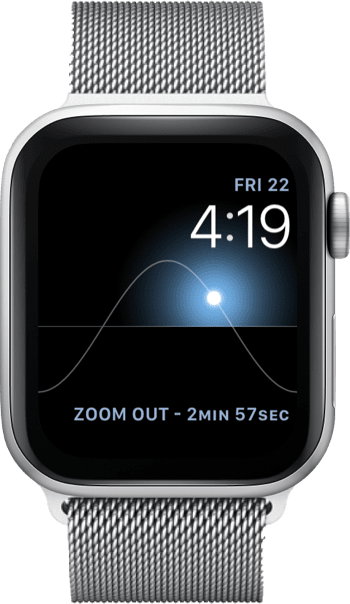ZOOM IN
ON WRITING, CODING, MAKING, DESIGNING, BUILDING, CREATING
Zoom In is a watch only focus timer app for the apple watch. It helps you to keep focus and getting things done. Download it today!
APP STORE